基于tensorflow和flask的本地图片库web图片搜索引擎
1 Project Overview
1.1 Project Description
Based on tensorflow and Flask, a web-based image search engine is realized, which can realize simple image search function based on server images database.
1.2 Project function requirements
-
It contains an input box to upload an image (Formulation)
-
Users can preview the query image in the searching window (Formulation)
-
It has a search button (Initiation)
-
Provide an overview of the results (e.g. the total number of results) (Review)
-
Allow changing search parameters (e.g. select certain category/tag) when reviewing results (Refinement)
-
Users can take some actions, e.g. add selected images to a favorite list (Use)
2 Design and implementation
2.1 Design
2.1.1 Code design
The program code is divided into two parts: front end and back end. The front and back end realize data transmission through Flask. The back end is python program, and the front end is web application.
The file directory structure is as follows:
├── database
│ ├── dataset
│ └── tags
├── imagenet
├── static
│ ├── favorite
│ ├── images
│ └── result
├── uploads
├── templates
│ └── HTML
└── .py
Main function design
front end
```javascript //Show favorite function, bind with favorite button function favorite_fun()
//Add a favorite function, bound to the Add to favorites button function addFavorite_fun()
//Confirm the collection function, bind to the Confirm collection button function confirm_fun()
//Delete favorite image function, bind with Delete button function delete_fun()
//Confirm delete function, bind with Confirm delete button function confirmdelete_fun()
//Tag selection function, binding to each tag button except favorite, passing arguments by str function tag_fun(str)
//Search function, bound to the Search button function fun() ```
back end
```python
This function is used to do the image search/image retrieval
@app.route('/imgUpload', methods=['GET', 'POST']) # /imgUpload matches the url in ajax def upload_img():
This function is tag
@app.route('/tag', methods=['GET', 'POST']) def tag():
This function is addFavorite
@app.route('/addFavorite', methods=['GET', 'POST']) def addFavorite():
This function is displaying favorites
@app.route('/favorite', methods=['GET', 'POST']) def favorite():
This function is deleting favorites
@app.route('/deleteFavorite', methods=['GET', 'POST']) def deleteFavorite(): ```
2.1.2 interface design
Start interface
Include theme、upload file button、search button、preview image、tag bar and my favorites.
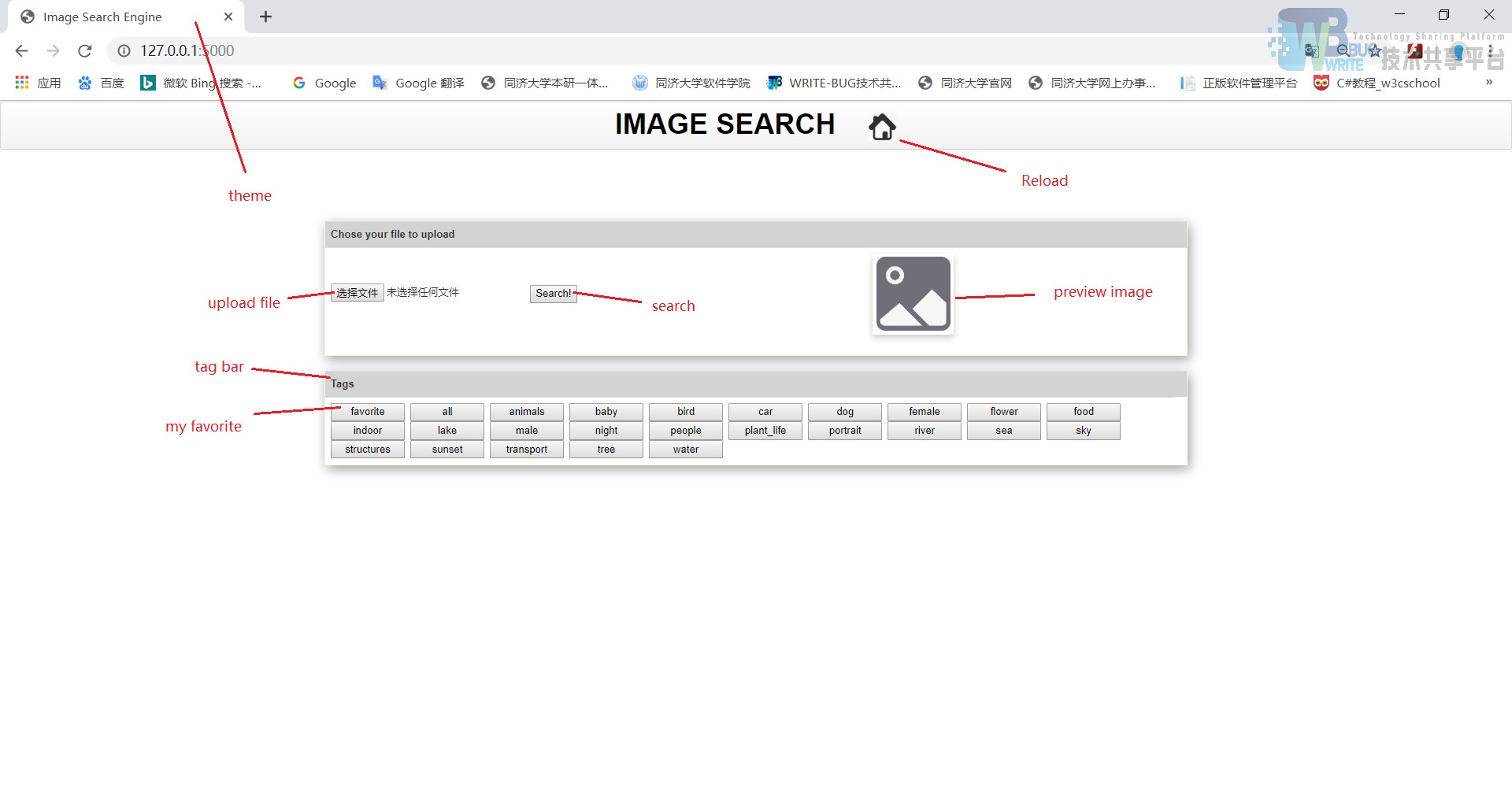
Search results interface
Show search results and description of search results:
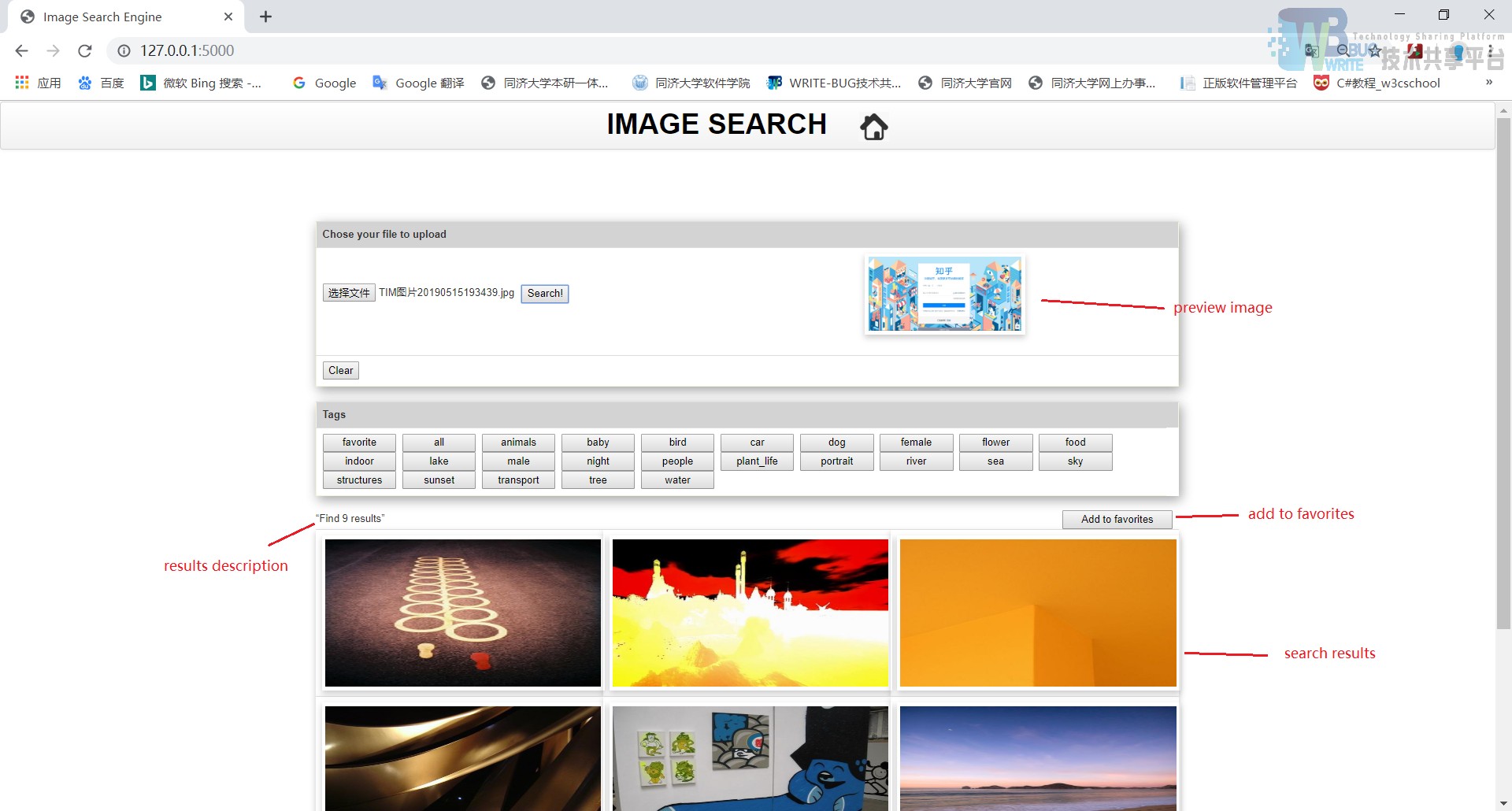
My favorites interface
Show a collection of pictures, a description of the number of pictures.
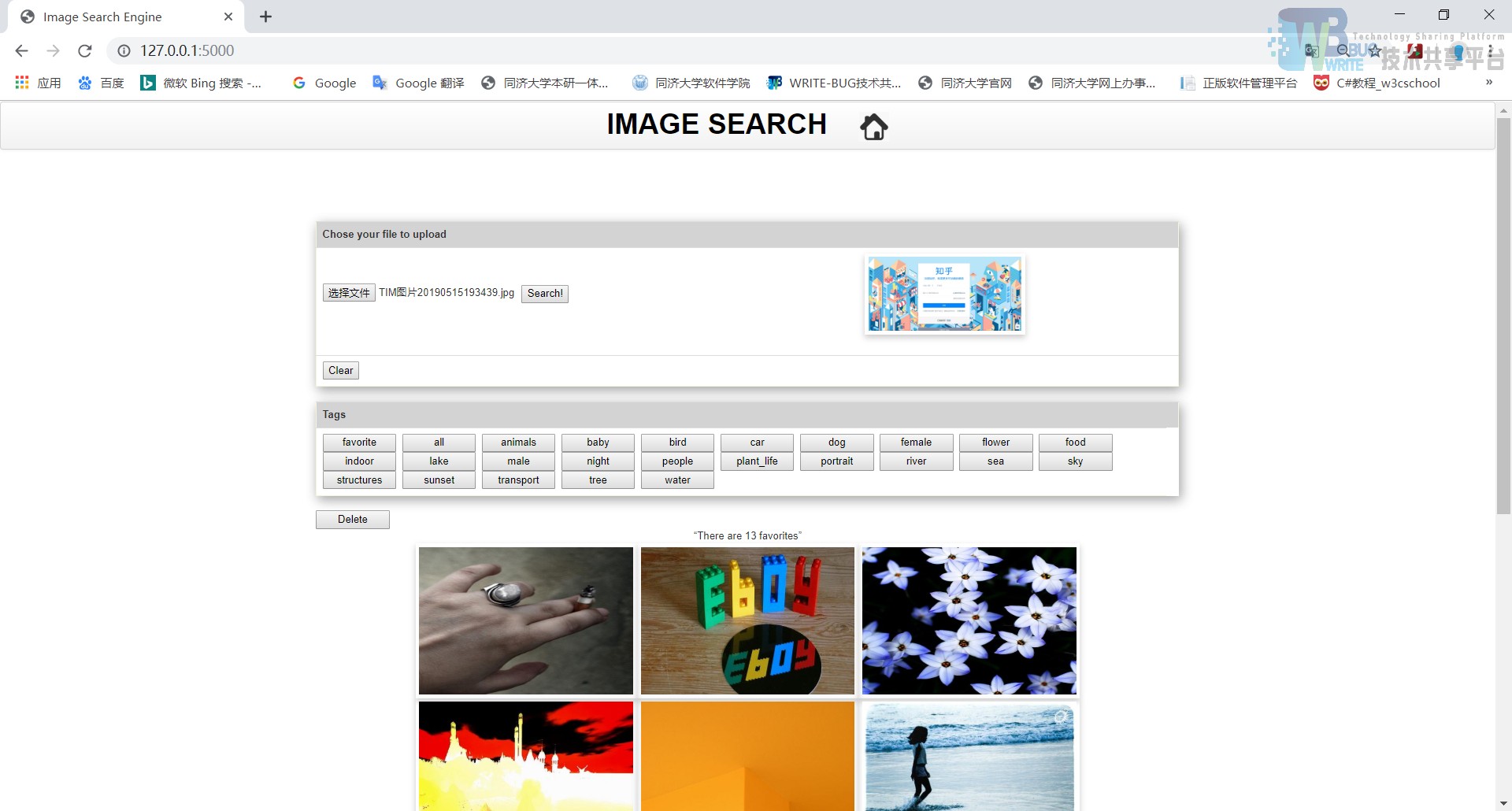
2.2 Implementation
2.2.1 Main function implementation
Show search results
front end
```javascript function fun(){ $('#div2').hide();//Hide favorites content $('#load').show();//Display loading animation $("#confirm").hide();//Hide Confirm Favorites button $("#addFavorite").show();//Show Add to favorites button
$("form").submit(function(evt){
evt.preventDefault();
var formData = new FormData($(this)[0]);
$.ajax({
url: 'imgUpload',
type: 'POST',
data: formData,
//async: false,
cache: false,
contentType: false,
enctype: 'multipart/form-data',
processData: false,
success: function (response) {//Response returns the searched image path
$('#load').hide();//Hidden loading animation
$('#clearrow').show();//Show Clear button
//Show searched images
$("#img0").show();
$("#img1").show();
$("#img2").show();
$("#img3").show();
$("#img4").show();
$("#img5").show();
$("#img6").show();
$("#img7").show();
$("#img8").show();
//Assign values to each image path
document.getElementById("img0").src = response.image0;
console.log(response.image0);
console.log(document.getElementById("img0").src);
document.getElementById("img1").src = response.image1;
document.getElementById("img2").src = response.image2;
document.getElementById("img3").src = response.image3;
document.getElementById("img4").src = response.image4;
document.getElementById("img5").src = response.image5;
document.getElementById("img6").src = response.image6;
document.getElementById("img7").src = response.image7;
document.getElementById("img8").src = response.image8;
$('#table').show();//Display picture table
$('#resultStats').show();//Display result statement
$('#clear').show();//Show Clear button
}
});
return false;
})
}
```
back end
```python @app.route('/imgUpload', methods=['GET', 'POST']) # /imgUpload matches the url in ajax def upload_img(): print("image upload") result = 'static/result' if not gfile.Exists(result): # If there is no result folder, create it os.mkdir(result) shutil.rmtree(result) # Empty the result folder
if request.method == 'POST' or request.method == 'GET':
print(request.method)
# check if the post request has the file part
if 'file' not in request.files:
print('No file part')
return redirect(request.url)
file = request.files['file']
print(file.filename)
# if user does not select file, browser also
# submit a empty part without filename
if file.filename == '':
print('No selected file')
return redirect(request.url)
if file: # and allowed_file(file.filename):
filename = secure_filename(file.filename)
file.save(os.path.join(app.config['UPLOAD_FOLDER'], filename))
inputloc = os.path.join(app.config['UPLOAD_FOLDER'], filename)
recommend(inputloc, extracted_features)
os.remove(inputloc)
image_path = "/result"
image_list = [os.path.join(image_path, file) for file in os.listdir(result)
if not file.startswith('.')]
images = {
'image0': image_list[0],
'image1': image_list[1],
'image2': image_list[2],
'image3': image_list[3],
'image4': image_list[4],
'image5': image_list[5],
'image6': image_list[6],
'image7': image_list[7],
'image8': image_list[8]
}
return jsonify(images)
```
Show favorites
front end
back end
```python @app.route('/favorite', methods=['GET', 'POST']) def favorite(): print('favorite') image_list = [] # image_list store all image names under the favorite folder for filename in os.listdir(r"static/favorite"): # listdir's parameter is the path of the folder image_list.append(filename) print(filename) # The filename is the name of the files in the favorite folder.
images = {}
for i in range(0, len(image_list)):
images['image'+str(i)] = image_list[i]
return jsonify(image_list)
```
Delete favorites
front end
```javascript
//Confirm delete function, bind with Confirm delete button
function confirmdelete_fun(){
var checked = document.getElementsByName("checkimg2");//Read the contents of the picture selection box according to the name
console.log(checked)//Print the read content
var checkedData = [];//Store the file name of the selected picture picture
var j = 0;
for (var i = 0; i < checked.length; i++) {
$("#checkfavoriteimg"+i).hide();
if (checked[i].checked){//When the selection box is selected
console.log(checked[i].value);//Print the selected image corresponding to the value of the selection box, and print the id of the selected image
console.log(document.getElementById(checked[i].value).src);//Print the address of the selected image in the format of http://127.0.0.1:5000/result/im1428.jpg
checkedData.push(document.getElementById(checked[i].value).src);//Get the image address according to the picture id, the address format is http://127.0.0.1:5000/result/im1428.jpg
if(checkedData[j].indexOf("/")>0)//If the "/" is included, the string is intercepted starting from the last "/" +1
{checkedData[j]=checkedData[j].substring(checkedData[j].lastIndexOf("/")+1,checkedData[j].length);}
else
{checkedData[j]=checkedData[j];}
j++;
checked[i].checked = false;//The status of the selection box is unchecked, otherwise the status of the selection box will not be refreshed after the final confirmation of the collection
}
}
console.log(checkedData)//Print the file name of the selected picture
console.log(JSON.stringify({checkedData}))//Print the result of checked data being jsonized
$.ajax({
url: 'deleteFavorite',
type: 'POST',
data: JSON.stringify({checkedData}),//Transfer the "checkedData" json
dataType: 'json',
contentType: 'application/json; charset=UTF-8',//Transfer data in json format
success: function () {
if(j>0){
alert("Delete images successfully!");//Pop up Delete images successfully! Prompt box
}
$("#delete").show();//Show Delete button
$("#confirmdelete").hide();//Hide Confirm Delete button
favorite_fun()//Show remaining images in favorites after deletion
}
});
}
```
back end
```python
This function is deleting favorites
@app.route('/deleteFavorite', methods=['GET', 'POST']) def deleteFavorite(): print("deleteFavorite") favorite = 'static/favorite' if not gfile.Exists(favorite): # if favorite is not existing os.mkdir(favorite) # Create a new folder
if request.method == 'POST' or request.method == 'GET':
print(request.method)
# checkedData stores the received data, which is the file name of the selected pictures
checkedData = request.get_json()
print(checkedData)
imgname = [] # imgname saves the path of the selected images
for i in range(0, len(checkedData['checkedData'])):
imgname.append('static/favorite/'+str(checkedData['checkedData'][i])) # Get the path of the selected images
print(imgname[i]+'has been deleted')
os.remove(imgname[i]) # Remove the picture from the path from the favorite folder
return jsonify(checkedData)
```
tag
front end
javascript
function tag_fun(str){
$('#div2').hide();//Hide content from favorites
$('#load').show();//Display loading animation
$.ajax({
url: 'tag',
type: 'POST',
cache: false,
contentType: false,
enctype: 'multipart/form-data',
processData: false,
success: function (response) {//Response returns the tag of each image
$("#confirm").hide();//Hide the Confirm collection button
$("#addFavorite").show();//Show Add to favorites button
$('#table').show();//Display result table
$('#resultStats').show();//Display result statement
$('#load').hide();//Hidden loading animation
$('#clearrow').show();//Show clearrow button
if (str == 'all'){//If you choose all tag
//Show all images
$("#img0").show();
$("#img1").show();
$("#img2").show();
$("#img3").show();
$("#img4").show();
$("#img5").show();
$("#img6").show();
$("#img7").show();
$("#img8").show();
}
else{
//If the tag of the image is not equal to the selected tag, hide it, otherwise display it
if (response.image0 != str)
{$("#img0").hide();}
else
{$("#img0").show();}
if (response.image1 != str)
{$("#img1").hide();}
else
{$("#img1").show();}
if (response.image2 != str)
{$("#img2").hide();}
else
{$("#img2").show();}
if (response.image3 != str)
{$("#img3").hide();}
else
{$("#img3").show();}
if (response.image4 != str)
{$("#img4").hide();}
else
{$("#img4").show();}
if (response.image5 != str)
{$("#img5").hide();}
else
{$("#img5").show();}
if (response.image6 != str)
{$("#img6").hide();}
else
{$("#img6").show();}
if (response.image7 != str)
{$("#img7").hide();}
else
{$("#img7").show();}
if (response.image8 != str)
{$("#img8").hide();}
else
{$("#img8").show();}
}
}
});
}
back end
```python
This function is tag
@app.route('/tag', methods=['GET', 'POST']) def tag(): print("tag") if request.method == 'POST' or request.method == 'GET': print(request.method) # Create a file to read the stream object and read each tag file animalsfile_object = open('database/tags/animals.txt') babyfile_object = open('database/tags/baby.txt') birdfile_object = open('database/tags/bird.txt') carfile_object = open('database/tags/car.txt') dogfile_object = open('database/tags/dog.txt') femalefile_object = open('database/tags/female.txt') flowerfile_object = open('database/tags/flower.txt') foodfile_object = open('database/tags/food.txt') indoorfile_object = open('database/tags/indoor.txt') lakefile_object = open('database/tags/lake.txt') malefile_object = open('database/tags/male.txt') nightfile_object = open('database/tags/night.txt') peoplefile_object = open('database/tags/people.txt') plant_lifefile_object = open('database/tags/plant_life.txt') portraitfile_object = open('database/tags/portrait.txt') riverfile_object = open('database/tags/river.txt') seafile_object = open('database/tags/sea.txt') skyfile_object = open('database/tags/sky.txt') structuresfile_object = open('database/tags/structures.txt') sunsetfile_object = open('database/tags/sunset.txt') transportfile_object = open('database/tags/transport.txt') treefile_object = open('database/tags/tree.txt') waterfile_object = open('database/tags/water.txt') try: # Read the contents of each tag file and store it as a string animalsfile_context = animalsfile_object.read() babyfile_context = babyfile_object.read() birdfile_context = birdfile_object.read() carfile_context = carfile_object.read() dogfile_context = dogfile_object.read() femalefile_context = femalefile_object.read() flowerfile_context = flowerfile_object.read() foodfile_context = foodfile_object.read() indoorfile_context = indoorfile_object.read() lakefile_context = lakefile_object.read() malefile_context = malefile_object.read() nightfile_context = nightfile_object.read() peoplefile_context = peoplefile_object.read() plant_liftfile_context = plant_lifefile_object.read() portraitfile_context = portraitfile_object.read() riverfile_context = riverfile_object.read() seafile_context = seafile_object.read() skyfile_context = skyfile_object.read() structuresfile_context = structuresfile_object.read() sunsetfile_context = sunsetfile_object.read() transportfile_context = transportfile_object.read() treefile_context = treefile_object.read() waterfile_context = waterfile_object.read() finally: # Close file animalsfile_object.close() babyfile_object.close() birdfile_object.close() carfile_object.close() dogfile_object.close() femalefile_object.close() flowerfile_object.close() foodfile_object.close() indoorfile_object.close() lakefile_object.close() malefile_object.close() nightfile_object.close() peoplefile_object.close() plant_lifefile_object.close() portraitfile_object.close() riverfile_object.close() seafile_object.close() skyfile_object.close() structuresfile_object.close() sunsetfile_object.close() transportfile_object.close() treefile_object.close() waterfile_object.close()
image_path = "/result"
# Read each image file in the result folder
image_list = [os.path.join(image_path, file) for file in os.listdir('static/result')
if not file.startswith('.')]
for i in range(0, 9):
image_list[i] = ('\n'+str(re.findall("\d+", image_list[i])[0])+'\n') # image_list存储每个图片文件的序号
# image_tag stores the tag of each image file
image_tag =[]
for i in range(0, 9): # Determine which tag each image belongs to
if image_list[i] in animalsfile_context:
image_tag.append('animals')
elif image_list[i] in babyfile_context:
image_tag.append('baby')
elif image_list[i] in birdfile_context:
image_tag.append('bird')
elif image_list[i] in carfile_context:
image_tag.append('car')
elif image_list[i] in dogfile_context:
image_tag.append('dog')
elif image_list[i] in femalefile_context:
image_tag.append('female')
elif image_list[i] in flowerfile_context:
image_tag.append('flower')
elif image_list[i] in foodfile_context:
image_tag.append('food')
elif image_list[i] in indoorfile_context:
image_tag.append('indoor')
elif image_list[i] in lakefile_context:
image_tag.append('lake')
elif image_list[i] in malefile_context:
image_tag.append('male')
elif image_list[i] in nightfile_context:
image_tag.append('night')
elif image_list[i] in peoplefile_context:
image_tag.append('people')
elif image_list[i] in plant_liftfile_context:
image_tag.append('plant_life')
elif image_list[i] in portraitfile_context:
image_tag.append('portrait')
elif image_list[i] in riverfile_context:
image_tag.append('river')
elif image_list[i] in seafile_context:
image_tag.append('sea')
elif image_list[i] in skyfile_context:
image_tag.append('sky')
elif image_list[i] in structuresfile_context:
image_tag.append('structures')
elif image_list[i] in sunsetfile_context:
image_tag.append('sunset')
elif image_list[i] in transportfile_context:
image_tag.append('transport')
elif image_list[i] in treefile_context:
image_tag.append('tree')
elif image_list[i] in waterfile_context:
image_tag.append('water')
images = {
'image0': image_tag[0],
'image1': image_tag[1],
'image2': image_tag[2],
'image3': image_tag[3],
'image4': image_tag[4],
'image5': image_tag[5],
'image6': image_tag[6],
'image7': image_tag[7],
'image8': image_tag[8]
}
print(images)
return jsonify(images)
```
3 how to run
3.1 Start
Run the rest-sever.py file to start the server
Start the search engine by typing 127.0.0.1:5000 in the browser.
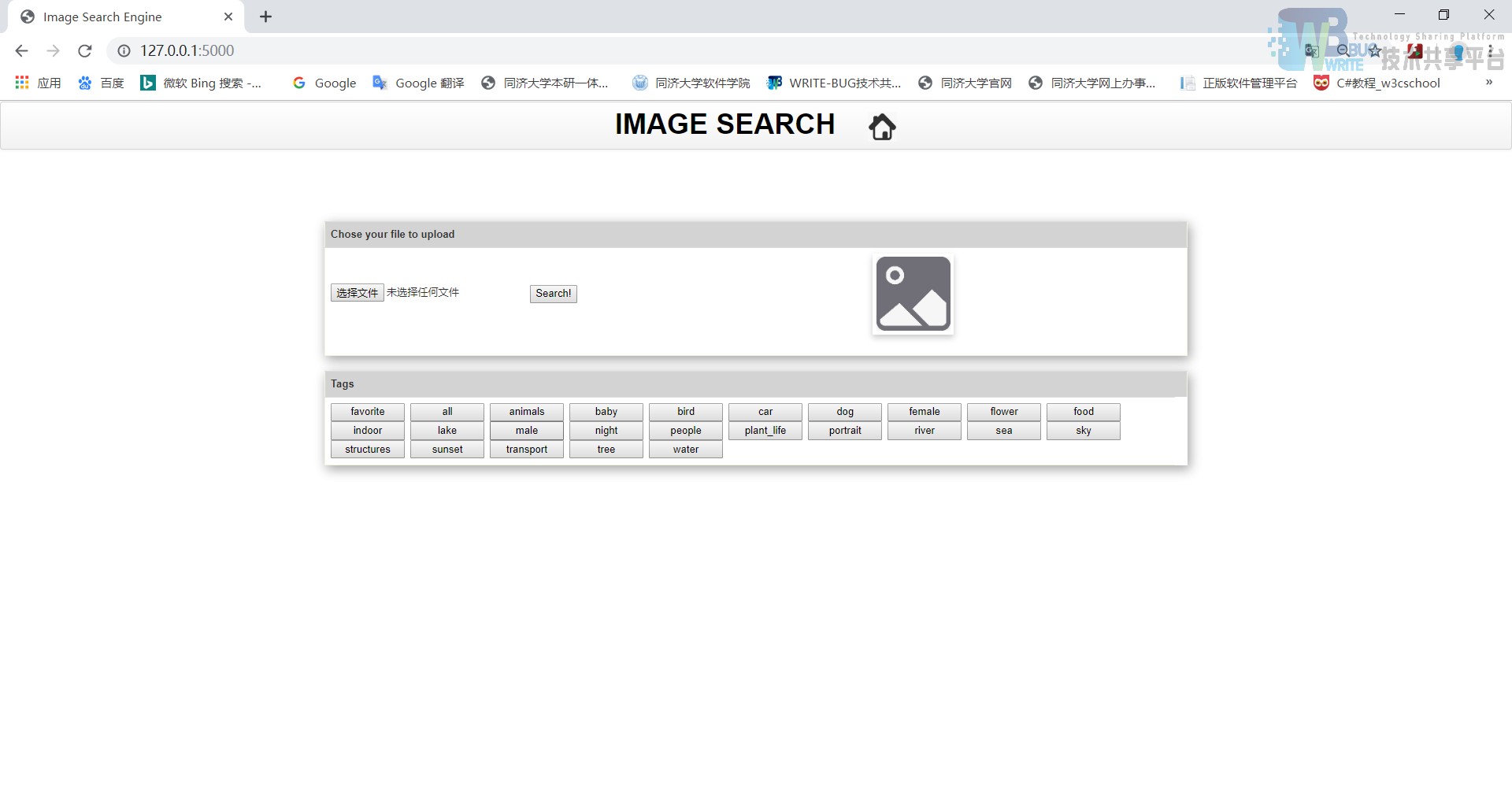
3.2 Upload image and display search results
Upload a local file and click the Search button to display the search results.
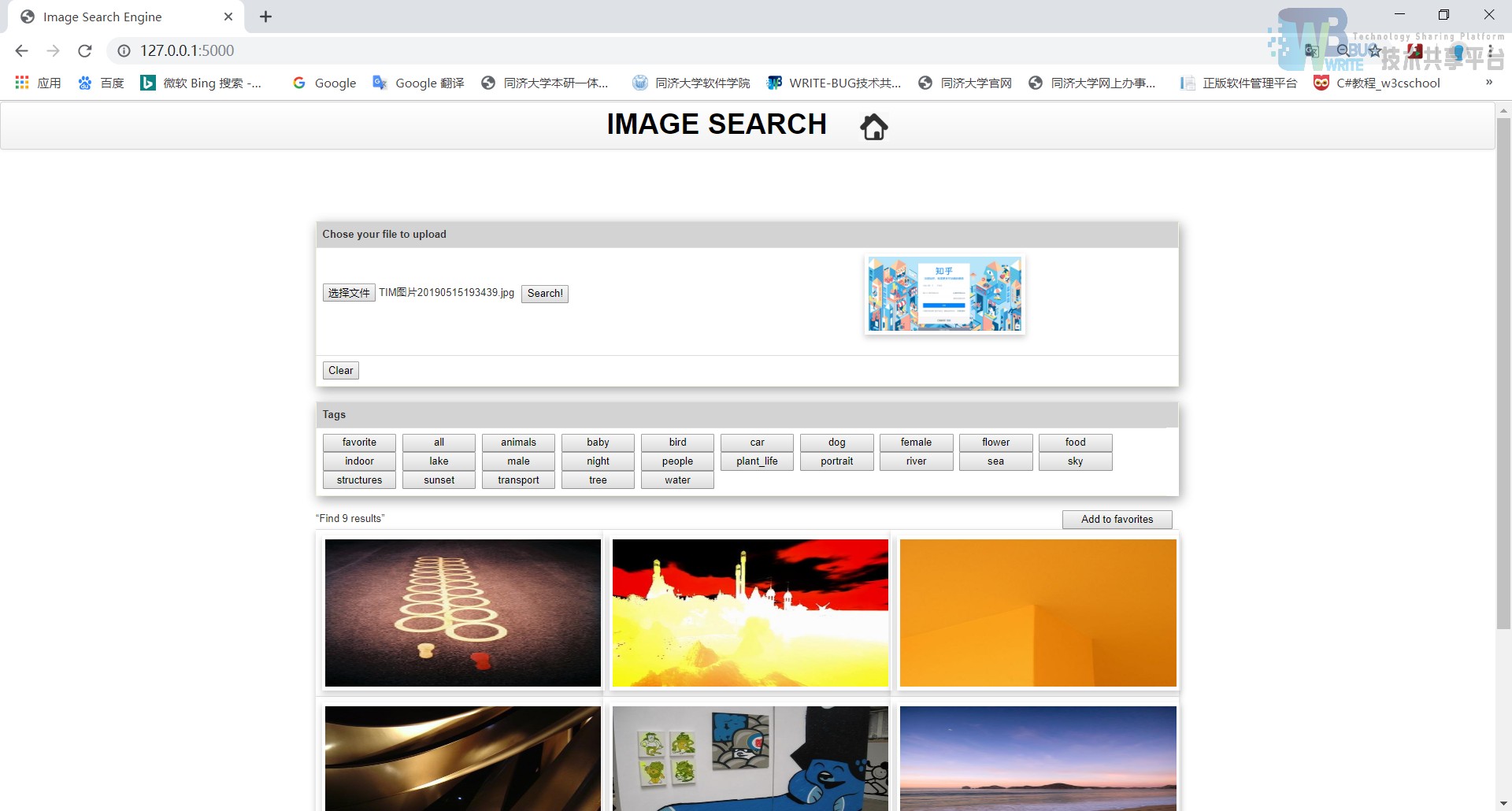
3.3 Tag
After getting the search results, click on the different tag buttons to display the images of the different tags under the results.

3.4 Add to favorites
Click the Add to favorites button, the selection box is displayed under the picture, select the picture, click the confirmation button, add the favorites, and the collection is successful (the picture is not prompted if no picture is selected)
Add to favorites
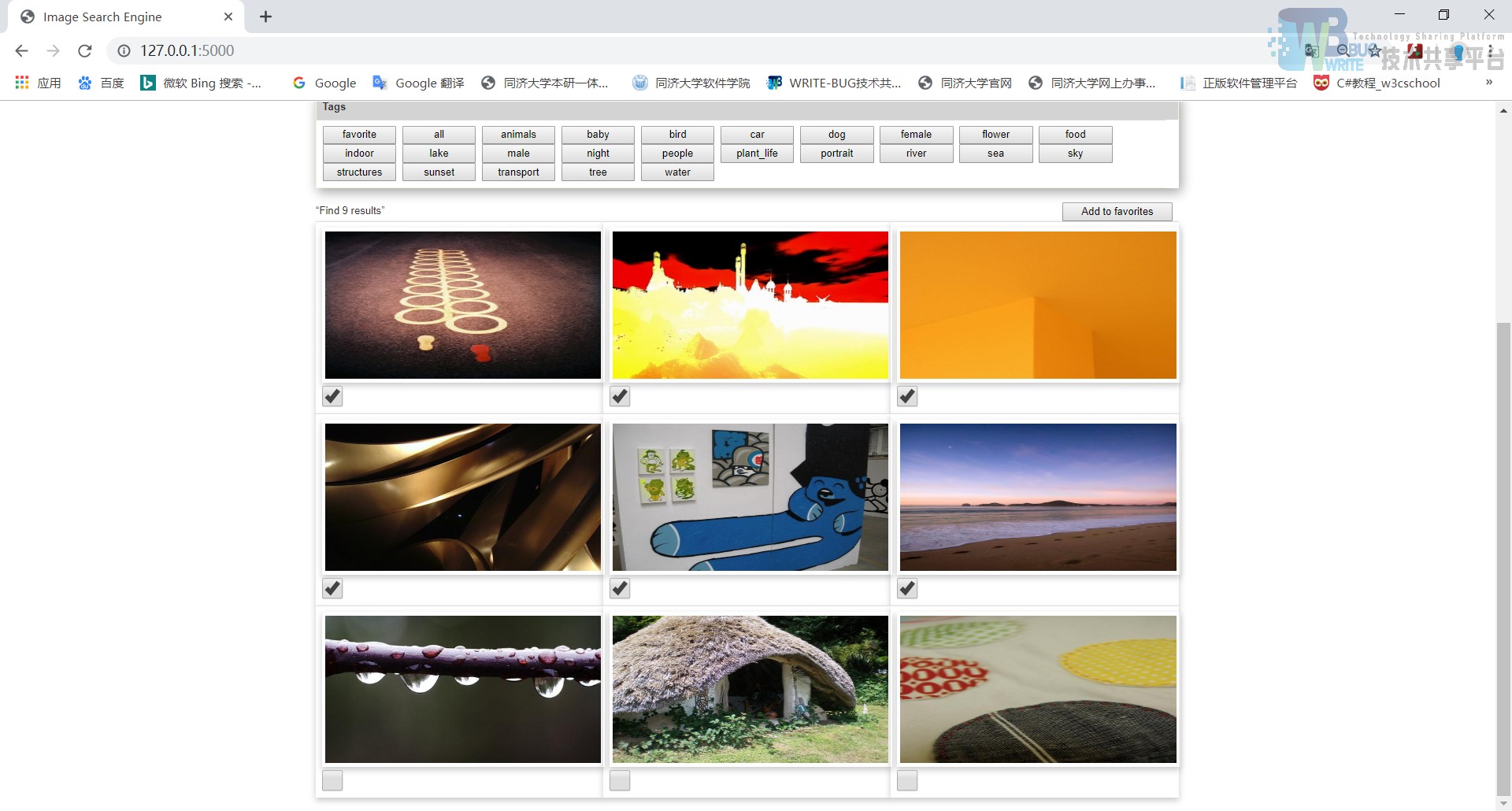
Add successfully
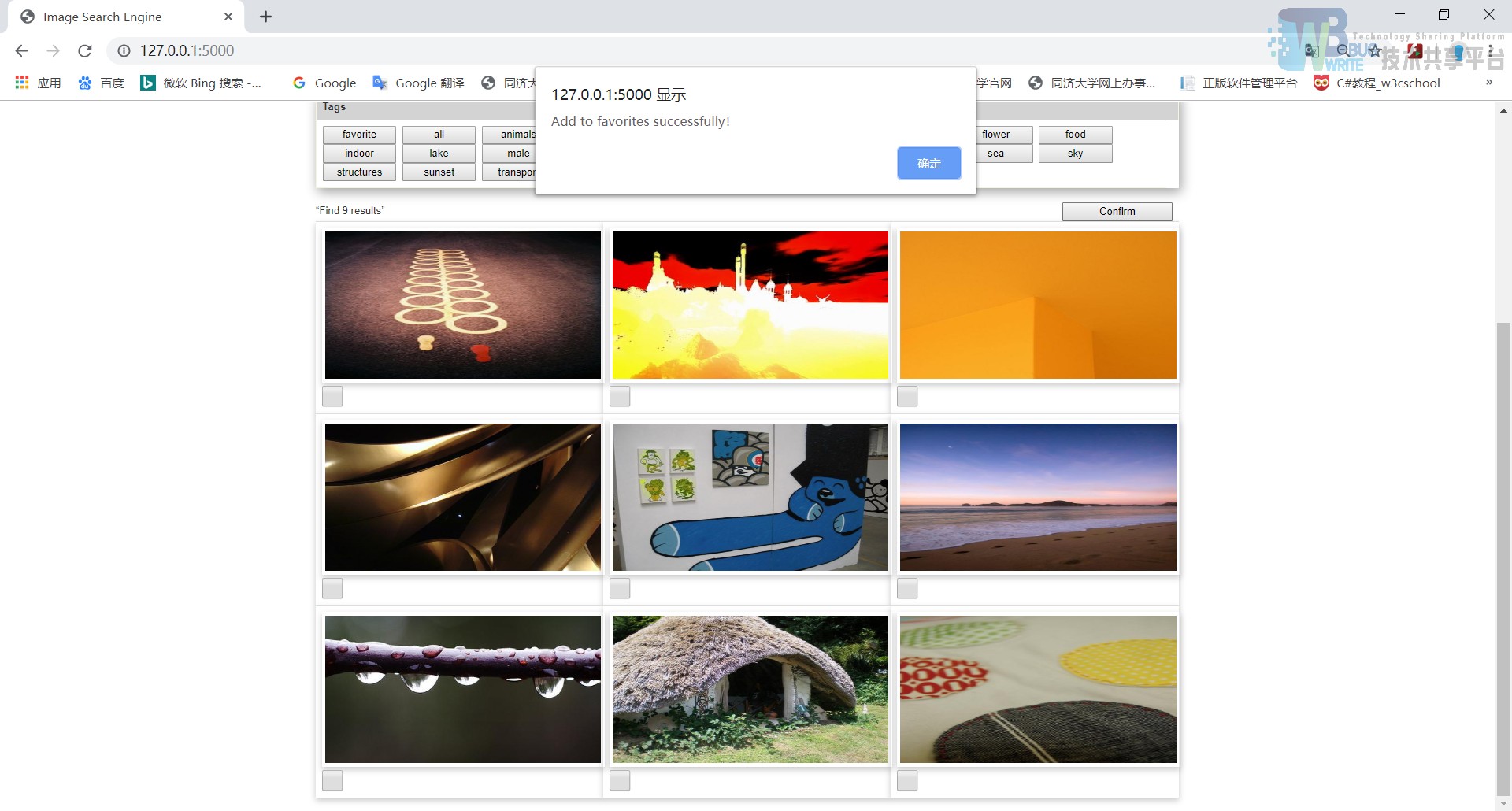
3.5 Show my favorites
Click the favorite button to display my favorites:
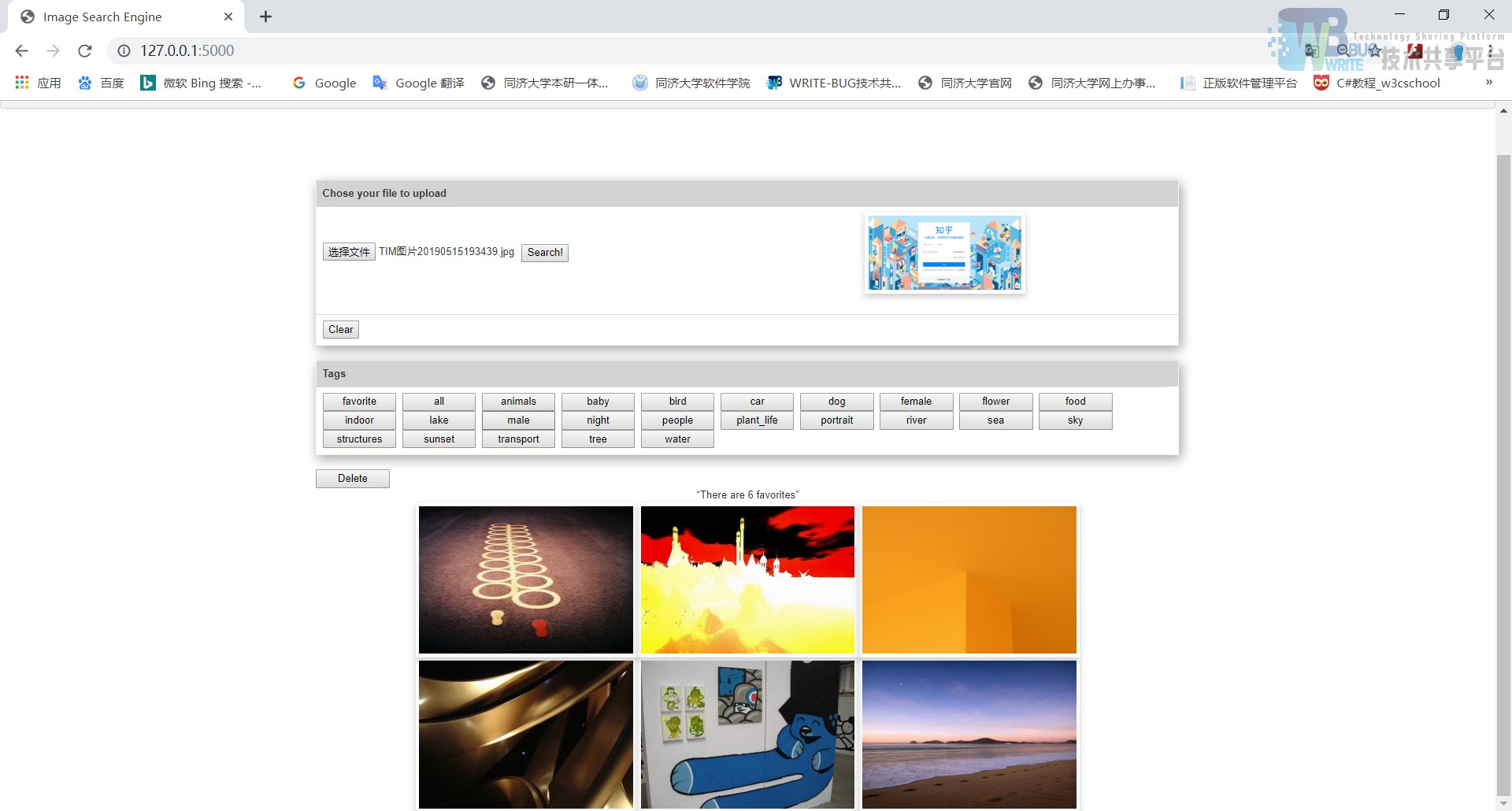
3.6 Delete favorite images
Click the Delete button, the selection box will be displayed next to the picture, select the picture, click the confirmation button, delete the picture, the prompt is deleted successfully (the picture is not prompted if no picture is selected)
Delete
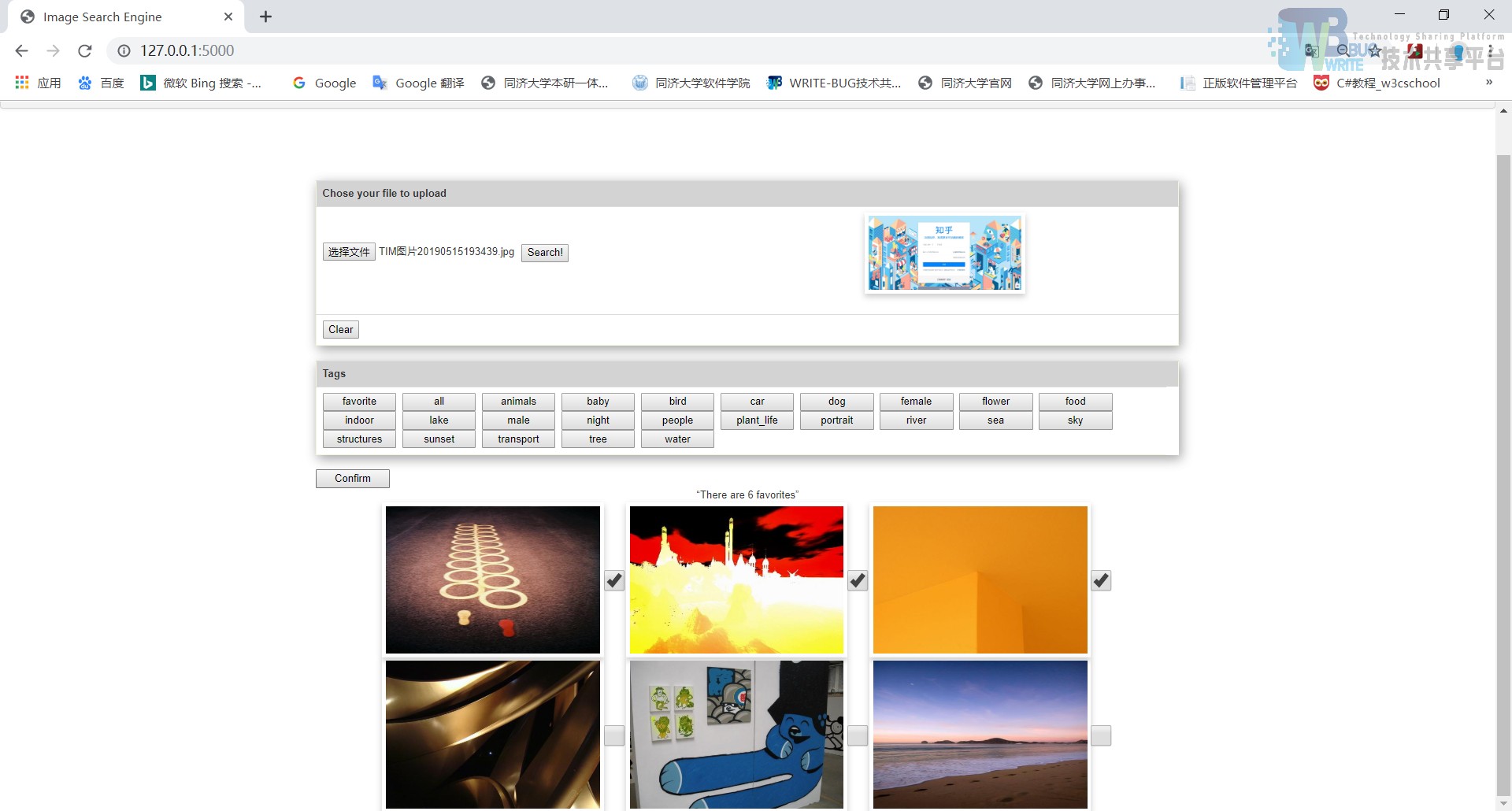
Delete successfully
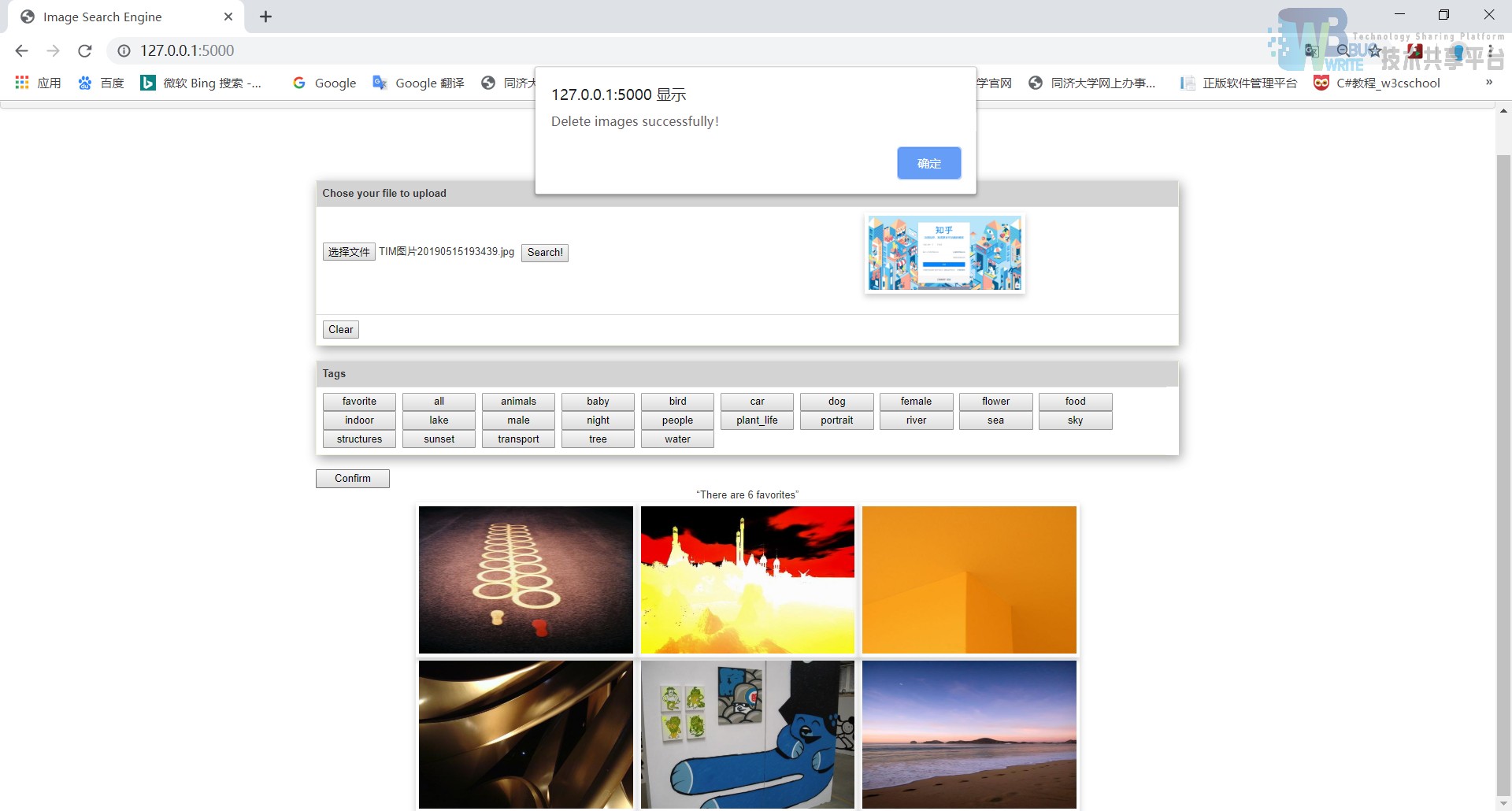
Delete result
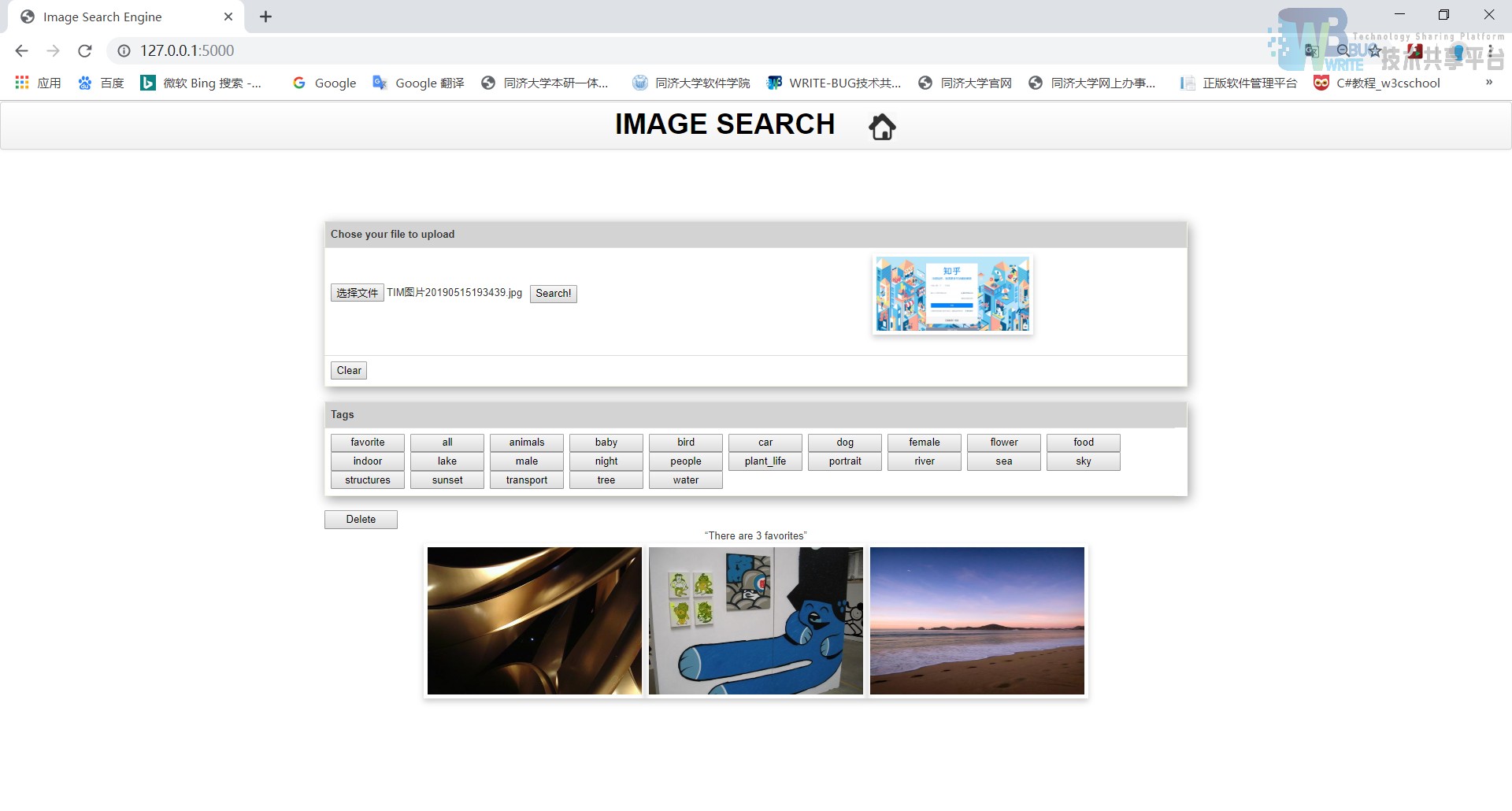
由于包含图片集以及索引集,文件较大无法上传,所以下载文件中只包含代码以及readme。
完整文件附上百度网盘地址及其提取码
-
链接 :https://pan.baidu.com/s/1PCg-Uzogh64KupmXthoiuQ
-
提取码 :bsoe
参考文献
- 基于Web的高校图片管理系统的设计与实现(西安工业大学·马静)
- 文本综合处理平台的研究与实现(济南大学·王孟孟)
- 基于J2EE网络相册管理系统的设计与实现(电子科技大学·杨磊)
- 基于Web的信息发布与信息交流平台的设计与实现(吉林大学·许昭霞)
- 建筑设计院图档管理系统的设计与实现(吉林大学·时淮龙)
- 基于J2EE网络相册管理系统的设计与实现(电子科技大学·杨磊)
- 高性能分布式图片服务器研究与实现(上海交通大学·王春)
- 个性化搜索引擎的研究与设计(电子科技大学·史炜)
- 基于B/S架构的图片管理系统WEB前端关键技术的设计与实现(北京邮电大学·张华一)
- 基于Web的网络搜索技术研究(西北工业大学·郭晨娟)
- 基于Lucene技术搜索引擎设计与实现(吉林大学·张阳)
- 基于MapGIS的地图服务系统的设计与实现(中国地质大学·汪鹏)
- 基于B/S架构的图片管理系统WEB前端关键技术的设计与实现(北京邮电大学·张华一)
- 基于三层体系结构的网络搜索与信息处理系统(广东工业大学·梁继能)
- 个性化搜索引擎的研究与设计(电子科技大学·史炜)
本文内容包括但不限于文字、数据、图表及超链接等)均来源于该信息及资料的相关主题。发布者:源码工厂 ,原文地址:https://m.bishedaima.com/yuanma/35581.html











